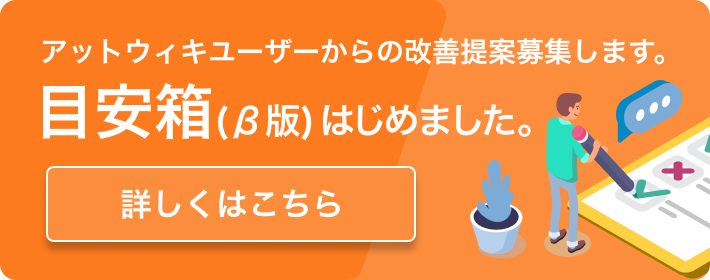「作者ページ投稿/Entry Creator」の編集履歴(バックアップ)一覧はこちら
「作者ページ投稿/Entry Creator」(2009/02/28 (土) 03:15:35) の最新版変更点
追加された行は緑色になります。
削除された行は赤色になります。
*****STEPS to enter Creator page/作者ページ投稿ステップ
1. Open [[Creator Template / 作者テンプレート>>Creator Template]]を開きます
2. At the top page of the template, find & click the highlighted part shown in the screenshot below.
開いたテンプレートのページ上部にあるスクリーンショットと同じ部分をクリックします。
#ref(http://www24.atwiki.jp/v-lyrics/?cmd=upload&act=open&page=Mentenance&file=editcopy.png)
3. Write the title in following form and submit.
以下の形式でタイトルを書き作成を押します。
>Romaji Of Creator/Artist Name
If there's a title named サンプル太郎P, it'll look like this.
>SanpurutarouP
#hr(height=1,color=#d0d0d0)
#ref(http://www24.atwiki.jp/v-lyrics/?cmd=upload&act=open&page=Mentenance&file=edittitle.png)
#hr(height=1,color=#d0d0d0)
4. Follow the instructions written in the Edit form and fill in the appropriate information.
編集フォーム内の指示に従い、項目を埋めます。
5. Last, add two TAG: &color(blue){Creator} and "Romaji of Creator Name".
最後に&color(blue){Creator}と"作者名のローマ字"の二つのタグを追加します。
For example, if the creator's name is 作者P, the romaji is SakusyaP, so TAG will be
>Creator,SakusyaP
6. To submit changes press the button circled in red.
ページ保存ボタンで投稿します。
#hr(height=1,color=#d0d0d0)
#ref(http://www24.atwiki.jp/v-lyrics/?cmd=upload&act=open&page=Mentenance&file=editfinish.png)
#hr(height=1,color=#d0d0d0)
&color(white){_}
*****STEPS to enter Creator page/作者ページ投稿ステップ
1. Open [[Creator Template / 作者テンプレート>>Creator Template]]を開きます
2. At the top of the template, find & click the highlighted part shown in the screenshot below.
開いたテンプレートのページ上部にあるスクリーンショットと同じ部分をクリックします。
#ref(http://www24.atwiki.jp/v-lyrics/?cmd=upload&act=open&page=Mentenance&file=editcopy.png)
3. Write the title in following form and submit.
以下の形式でタイトルを書き作成を押します。
>Romaji Of Creator/Artist Name
If there's a title named サンプル太郎P, it'll look like this.
>SanpurutarouP
#hr(height=1,color=#d0d0d0)
#ref(http://www24.atwiki.jp/v-lyrics/?cmd=upload&act=open&page=Mentenance&file=edittitle.png)
#hr(height=1,color=#d0d0d0)
4. Follow the instructions written in the Edit form and fill in the appropriate information.
編集フォーム内の指示に従い、項目を埋めます。
5. Last, add two TAG: &color(blue){Creator} and "Romaji of Creator Name".
最後に&color(blue){Creator}と"作者名のローマ字"の二つのタグを追加します。
For example, if the creator's name is 作者P, the romaji is SakusyaP, so TAG will be
>Creator,SakusyaP
6. To submit changes press the button circled in red.
ページ保存ボタンで投稿します。
#hr(height=1,color=#d0d0d0)
#ref(http://www24.atwiki.jp/v-lyrics/?cmd=upload&act=open&page=Mentenance&file=editfinish.png)
#hr(height=1,color=#d0d0d0)
&color(white){_}
表示オプション
横に並べて表示:
変化行の前後のみ表示: