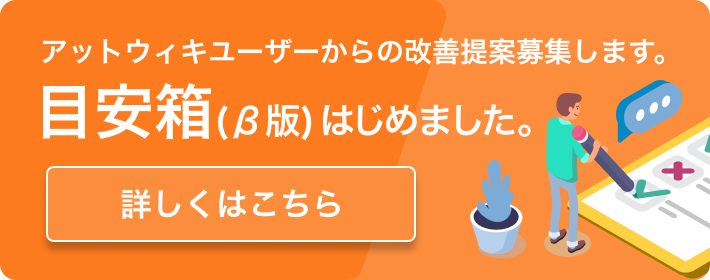Basics/基本
First of all, you need to enter edit modeby clicking this part of the page located at the top part in the song page.
まず編集モードにします。編集モードにするには、ローマ字を編集する曲のページ上部のスクリーンショットと同じ部分をクリックします。
まず編集モードにします。編集モードにするには、ローマ字を編集する曲のページ上部のスクリーンショットと同じ部分をクリックします。
#ref error :画像を取得できませんでした。しばらく時間を置いてから再度お試しください。
To revise Romaji Translation/ローマ字歌詞を修正するには
After entering Edit mode, scroll down about 1/2 of the edit box and you should locate the following script.
編集モードに切り替えたら、編集ボックスで下のような部分を探して下さい。
編集モードに切り替えたら、編集ボックスで下のような部分を探して下さい。
****Translations
// ------------------------------------------------------ [ Romaji ]
#openclose(show=■ Show/Hide Romaji,block){
// ------------------------------------------------------ [ Romaji ]
#openclose(show=■ Show/Hide Romaji,block){
This is where Romaji Start. ここがローマ字歌詞の始まりです。
Now please check the Romaji. ローマ字を修正して下さい。
Now please check the Romaji. ローマ字を修正して下さい。
After you have checked the lyric/チェックを終了したら
scroll down and you'll find lines like this.
下にスクロールします。すると以下のような行があります。
下にスクロールします。すると以下のような行があります。
#right(){{{
//---------------------------------------------------------
//チェックしていただいた場合、下の行の先頭にある//THIS//を消し、
// DATE-YOU-CHECKED と YOURNAME をそれぞれ今日の日付とお名前に変えて下さい。
//---------------------------------------------------------
//THIS//&font(#AAAAAA){DATE-YOU-CHECKED:Checked by YOURNAME}
&font(#AAAAAA){2009-07-30 17:24:Generated automatically}}}}
}
//---------------------------------------------------------
//チェックしていただいた場合、下の行の先頭にある//THIS//を消し、
// DATE-YOU-CHECKED と YOURNAME をそれぞれ今日の日付とお名前に変えて下さい。
//---------------------------------------------------------
//THIS//&font(#AAAAAA){DATE-YOU-CHECKED:Checked by YOURNAME}
&font(#AAAAAA){2009-07-30 17:24:Generated automatically}}}}
}
Please follow the instruction written there and rewrite the lines and you are done with editing romaji. 指示に従い、行を書き換えたら、ローマ字編集部分は終わりです。
At last, please check the TAG box and find a word HPR and Delete it.
This will notify that the romaji has been checked for the page.
最後にタグ欄の中からHPRというタグを探して消します。
こうすることでそのページのローマ字がチェック済みであることを知らせます。
This will notify that the romaji has been checked for the page.
最後にタグ欄の中からHPRというタグを探して消します。
こうすることでそのページのローマ字がチェック済みであることを知らせます。
To submit changes click on the button circled in red.
ページ保存ボタンで更新します。
ページ保存ボタンで更新します。
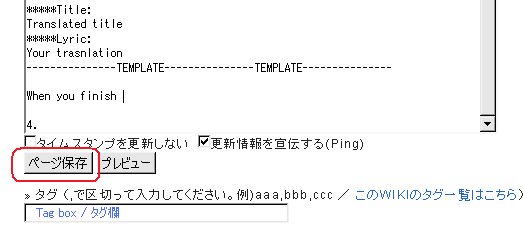
_