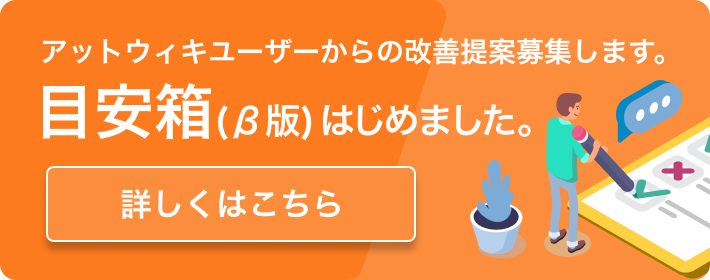Basics/基本
To enter Edit mode, you need to click this part of the page at the top.
編集モードにするには、ページ上部のスクリーンショットと同じ部分をクリックします。
編集モードにするには、ページ上部のスクリーンショットと同じ部分をクリックします。
#ref error :画像を取得できませんでした。しばらく時間を置いてから再度お試しください。
To submit changes click on the button circled in red.
変更を保存するには、ページ保存ボタンを押します。
変更を保存するには、ページ保存ボタンを押します。
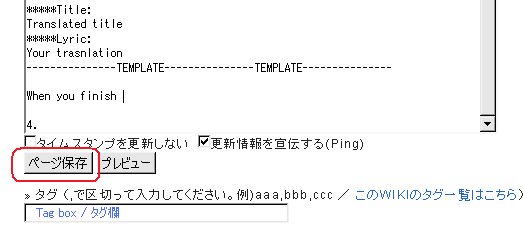
To edit TAG/タグを編集するには
The most important thing of all in editing Tags is not to misspell. Please be sure to double check Tag when you add one or else the title may not show in lists and search results.
タグ編集では、スペルミスなどして書き損じないことが一番重要です。追加する場合は間違いないよう二重にチェックするようお願いします。タグを間違うとタイトルがリストや検索結果に表示されなくなります。
タグ編集では、スペルミスなどして書き損じないことが一番重要です。追加する場合は間違いないよう二重にチェックするようお願いします。タグを間違うとタイトルがリストや検索結果に表示されなくなります。
Use comma to separate multiple TAG. No space between TAG.
複数タグを書くにはカンマで区切って下さい。タグの間にスペースは入れないで下さい。
Example:
複数タグを書くにはカンマで区切って下さい。タグの間にスペースは入れないで下さい。
Example:
TAG1,TAG2,TAG3
BAD Example:
TAG1, TAG2, TAG3
To edit Furigana of Title/タイトルふりがなを編集するには
After entering Edit mode, locate the following script below in the edit box. It should be located at the very beginning.
編集モードに切り替えたら、編集ボックスで下のような部分を探して下さい。
編集モードに切り替えたら、編集ボックスで下のような部分を探して下さい。
&furigana(???) &furigana()&space() [ TAG:&tags()]
Then edit ??? using the hiragana of the song title.
それから???部分を歌タイトルのひらがなにしたものを書き込みます。
Afterwards, check the Tag box, erase HPF if there's any, and your editing is complete!
最後にタグ欄にHPFという文字があれば消して編集完了です。
それから???部分を歌タイトルのひらがなにしたものを書き込みます。
Afterwards, check the Tag box, erase HPF if there's any, and your editing is complete!
最後にタグ欄にHPFという文字があれば消して編集完了です。
To edit Creator/Artist Name/制作者名を編集するには
After entering Edit mode, locate the following script below in the edit box. It should be located at the very beginning.
編集モードに切り替えたら、編集ボックスで下のような部分を探して下さい。
編集モードに切り替えたら、編集ボックスで下のような部分を探して下さい。
Music: [[???romaji/???>???romaji]]
Lyric: [[???romaji/???>???romaji]]
Arrange: [[???romaji/???>???romaji]]
Vocal: ???????
Lyric: [[???romaji/???>???romaji]]
Arrange: [[???romaji/???>???romaji]]
Vocal: ???????
Then change ??? to the creator's name (ex.作者P).
The ???romaji part is where you write the creator's name in romaji. (ex.SakushaP)
それから???部分を制作者名のオリジナル表記したものを書き込みます
???romaji部分は制作者名をローマ字にしたものになります。
At last check the Tag box, and erase HPN if theres any. Also please add the creator's romaji name in the Tag if there isn't any.
最後にタグ欄にHPNという文字があれば消し、もしタグ欄に制作者名がないようであればローマ字の制作者名を追加して下さい。以上で編集完了です。
The ???romaji part is where you write the creator's name in romaji. (ex.SakushaP)
それから???部分を制作者名のオリジナル表記したものを書き込みます
???romaji部分は制作者名をローマ字にしたものになります。
At last check the Tag box, and erase HPN if theres any. Also please add the creator's romaji name in the Tag if there isn't any.
最後にタグ欄にHPNという文字があれば消し、もしタグ欄に制作者名がないようであればローマ字の制作者名を追加して下さい。以上で編集完了です。
| 版権のある楽曲の替え歌の場合は Music: [[???romaji/???>???romaji]]の行を Music: ------ に書き換えてください。 |
To edit Original Video URL/動画URLを編集するには
After entering Edit mode, locate the following script below in the edit box. Scroll down 1/4th of the page and it should be around there.
編集モードに切り替えたら、編集ボックスで下のような部分を探して下さい。
編集モードに切り替えたら、編集ボックスで下のような部分を探して下さい。
****Videos & PVs
#openclose(show=■ Show/Hide Video: http://www.nicovideo.jp/watch/$vidurl,block,border:0;){
#center(){{{
#nicovideo2(http://www.nicovideo.jp/watch/$vidurl,300,200)
}}}
#openclose(show=■ Show/Hide Video: http://www.nicovideo.jp/watch/$vidurl,block,border:0;){
#center(){{{
#nicovideo2(http://www.nicovideo.jp/watch/$vidurl,300,200)
}}}
Change 'http://www.nicovideo.jp/watch/???' to the original video url. (Both lines).
両方のhttp://www.nicovideo.jp/watch/???を消してオリジナル動画のURLをいれて下さい。
Afterwards, check the Tag box, erase HPV if there is any, and your editing is complete!
最後にタグ欄にHPVという文字があれば消して編集完了です。
両方のhttp://www.nicovideo.jp/watch/???を消してオリジナル動画のURLをいれて下さい。
Afterwards, check the Tag box, erase HPV if there is any, and your editing is complete!
最後にタグ欄にHPVという文字があれば消して編集完了です。
To edit Translation/翻訳を編集するには
Please DO NOT EDIT TRANSLATION besides ROMAJI unless you are the author
Translation besides Romaji has comment box below it. Please use that to comment anything on translation. Translator will be the one to decide whether to fix the translation or not when they see your post.
ローマ字以外の翻訳は翻訳者本人以外は編集しないでください。ローマ字以外の翻訳の下にはコメント欄があるので、助言や修正案などがあればそちらに書き込むよにうしてください。修正するかどうかは翻訳者が書き込みを確認次第、判断します。
Translation besides Romaji has comment box below it. Please use that to comment anything on translation. Translator will be the one to decide whether to fix the translation or not when they see your post.
ローマ字以外の翻訳は翻訳者本人以外は編集しないでください。ローマ字以外の翻訳の下にはコメント欄があるので、助言や修正案などがあればそちらに書き込むよにうしてください。修正するかどうかは翻訳者が書き込みを確認次第、判断します。
_